Metamask is one of the most versatile wallets. Like Binance.us it lives as an extension on your browser, so you can always find it in the drop-down at the top right of the computer, next to your avatar.
However, it has important differences – the first one to know is that because it is a decentralized wallet, it is much safer, however, you will not be able to change your private seed words, so before you start, get ready to store the code words safely! You will also have a password to use, but any new device or having not used the wallet for a period of time may require the seed words. There is no way to retrieve them – or your funds – if these seed words are lost.
To create the wallet:
- Open the Chrome browser. It only works on Chrome.
- Download Metamask.io and install
- Click on create a wallet, and create a password
- See 12 private seed words. Save these. Do not share with anyone. All words need to be presented in the correct chronological order. If you lose them, you will lose your funds.
- Confirm the phrase by placing the words back in, in the same order
- The extension will show up in the top right as a tiny fox
You can now send coins to your wallet, connect it to a swapping exchange, send funds peer-to-peer, or even swap directly in the wallet.
Some bank, such as Bank of America have been known to refuse to send money to Metamask, so you may have to send money to your from a centralized wallet that does connect with your bank, such as Binance.us, which holds US dollars as well as crypto.
The steps are:
- Open a Binance.us account or other wallet
- Click deposit and connect your bank
- When the cash is in the wallet it will tyypically in USD, so sell or swap and buy a coin such as ETH that will easily transfer to Metamask.
- And select “send” and paste your MetaMask wallet address (the letters and number under the Fox icon). Because of the lengthy numbers and letters its better to cut and paste than to try to transcribe them character by character.
Make sure you have the right network, the network for Ethereem is ERC20, the standard for Ethererum Mainet..
To send from Metamask peer-to-peer, you will need the recipient’s address for the coin selected and the right network, add the amount, and send.
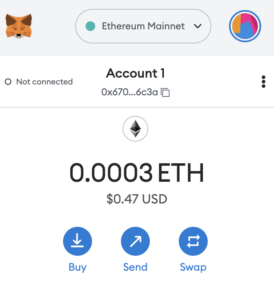
If you send it to the wrong network, it may not go through or worse, will be floating in the proverbial Ether and requires a number of steps to retrieve. There is no customer support for Metamask, as there is with centralized wallets.
Not that you will have a transaction number and all the information for the final transaction, which you can give to the recipient to look up in case the money has not shown up.
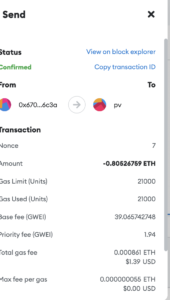
You can also click on the three dots on the top right of the app to look up the transactions on Etherscan, to check what happened and see the entire transaction history, much like a bank account, although this is the record on the blockchain.
Other features include, “expand view” and “add network” on the top right. If you don’t know the network for a coin you want to buy or send, look it up on CoinGecko, then add the network.
For example, Uniswap, the largest exchange, allows you to add any coin, even ones that are very early and not yet on larger exchanges. Just join Uniswap, and click to connect your Metamask wallet, by cutting and pasting in the wallet address.
Keep in mind that the wallet address is public, so you can share it to receive coins.
Now you are ready to connect your wallet to Uniswap.
Next, learn how to swap on Uniswap.
Go to the next module.

