Cashing out your HNT’s can be tricky. In general, it is safer to move your HNT’s to a different wallet on a regular basis, in case of a glitch in the Helium software (there was, in fact, a glitch that ultimately recovered the coins in 2021, but it is still a stressful event).
Binance.Us is one wallet that accepts HNT’s, where Metamask will not. So take these steps to get your HNT’s into your Binance.us wallet, and from there, if and when you want to, into dollars in the bank.
- Create a Binance Wallet at binance.us. Do not use any other Binance wallet if you are in the U.S. and Download the Binance.us app to your phone, and fund the account with a bit of cash.
- From your Binance phone app, find or add HNT coins, and copy the HNT Binance.us address for that coin.
- Go into the Helium app on your phone, click the Blue “send” arrow and paste the address into the address field.
- Send as much as you want, the minimum is $20. Wait a couple of hours for your tokens to arrive in your Binance.us wallet.
- You can now transfer to USD (if you think the coin will lose value), or withdraw HNT to your bank account directly. If you have funded a bit of USD into the Binance account, your bank account will already be in the system. Again, makes it simpler.
- Click on the coin you want – HNT, USD, or other. Then click the Withdraw button.
- Wait up to 10 days for your funds.
Here’s a longer, click-by-click explanation, after you have created a binance.us account and app on your phone.
-
- Go to the Binance.us app on your phone, click on “my wallet” and scroll down the list to find HNT and “turn it on.”
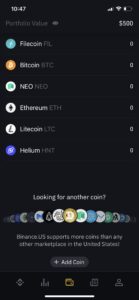
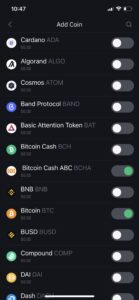
2. Select Helium and click on the Deposit button at the top. You will get a warning to online use the Helium app address. Otherwise, you may lose your funds. Make sure you are only transferring HNT.
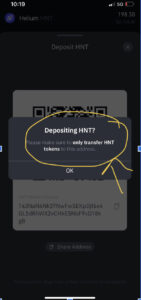
2. Click OK to show you’ve read the message and copy the Helium at Binance.us wallet address.
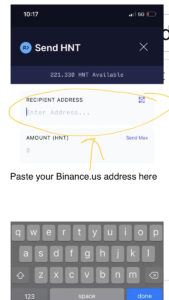
3. Now go back to the Helium app on your phone and click on the blue arrow to transfer tokens.
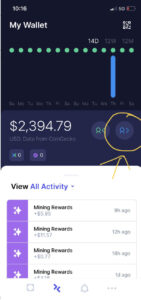
4. Paste the Binance.us address and set the amount you want. The Minimum is $20 however, you do not need to worry about whole numbers.
If you are concerned about fees, just multiply the fees X price, since there will be an extra fee.
5. Wait. This can take a couple of hours. Do not panic.
6. To cash out, just click on the coin and “withdraw cash.”
Note that you can do a Market Order which is faster or a limit order that will make the transfer at a particular price, just like the stock market. If you have already entered your bank account to fund your wallet, that is the account where the money will be deposited.
7. Wait. May take ten days. However, you will get an immediate text and email from Binance.
